“My ability is stronger than my disability” – Theresa Sheridan
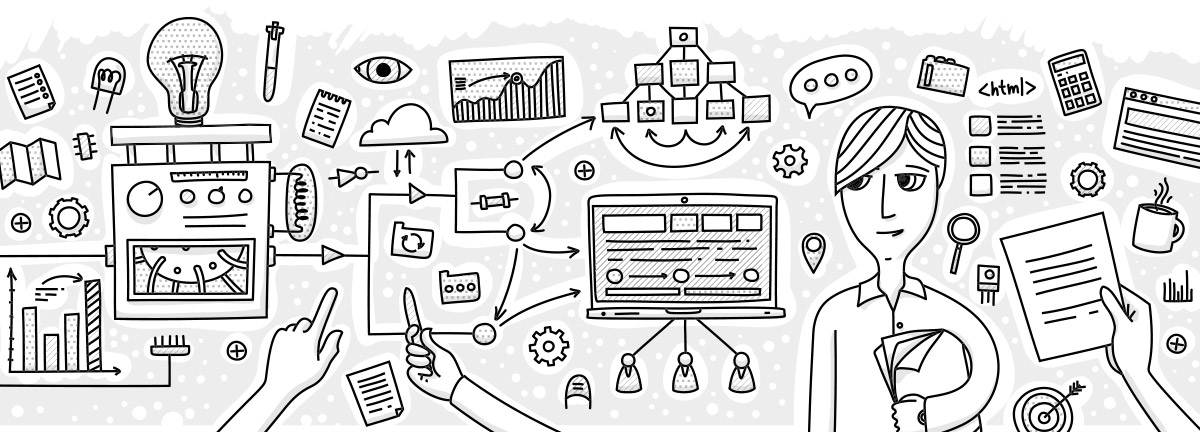
People with disabilities are often overlooked due to the perception that they lack or will never possess certain capabilities that are normal. In the online world (which is a heavily visual one), it is easy to neglect this segment of society when you’re bent on designing in unique and different ways.
Choosing not to be inclusive could be the result of perceiving this demographic to be the minority and considering them as non-frequent users of the Internet. In fact, a December 2016 report by the National Council of Social Service shows that up to 13.3% of the population (in the age group of 50 and above) can be classified as disabled in Singapore. These prevalent rates are the equivalent of some racial demographics in the nation – so ignoring this demographic may be as good as ignoring an entire race.
In order to tap on this market and cater to their needs, site owners need to factor in specific requirements clearly in their design process. In this case, it is highly likely that you will not be able to imagine what the user experience will be like
for people with different disabilities – so initiating ethnographic studies and gathering customer research is a necessary start point. What are some key features that you can factor into your design?
Alt tags – Read the image
In a nutshell, alt tags are descriptors that are tagged to the images that you put on your web page. For visual impaired users, screen readers are the only way that they can digest your content. Screen readers will then read out your alt tags, which are essentially descriptions of the images on your page, to make sure your visually impaired users don’t miss out on anything.
This clear text alternative will allow images to be accessible thereby enriching the experience your user has with your site.
Subtitles – Don’t miss a word
This one is fairly straightforward and exists presently in so many aspects of modern society that we have become somewhat immune to its existence, if we don’t depend on it to navigate the world. The most obvious and easy way to support hearing impaired users is to include subtitles in your video and audio content.
Most multimedia content online today gives viewers the option of turning subtitles on or turning them off. More just a tool for someone to pick up a new language, subtitles actually play important support role for the hearing impaired, allowing them to engage in digital content.
Navigation – Not just with a mouse
Point and click might not work for everyone, although it is the most basic navigation method in all user interfaces. Using the mouse, track pad or other point devices may not work well with certain disabilities.
To make your site more accessible, consider programming functionalities so that your content can be navigated via keyboard. Even for actions that require clicking, try to make the clickable area wider so that users with limited mobility do not have to struggle to click tiny buttons. The less clutter you have on your page (think minimalist designs), the more space you would have to create clickable areas for all – and let’s be honest, those tiny buttons don’t help anyone.
Graphics and colours – Keep it cool
As a best practice in web development, avoid pairing eccentric and brash colours that will over stimulate your users. This will make it uncomfortable for them to navigate your site or stay long on the page. It could also distract your users heavily to the point that the messaging is your content is completely lost.
Aside from triggering users with ADHD or susceptibility to epilepsy, colour balance and contrast will also make your site more user-friendly for visitors who are colour blind. Without limiting your creativity, there are still ways to make your colour palette more appealing and readable to a wider audience.
Offer support beyond the page
Aside from the initial booking and payment, users may require continued access to your company for queries, confirmation and support. To help your users, allow them to ask for their preferred communication when booking
appointments.
The needs of the different individuals vary depending on the restrictions of their disability – so some may prefer visual support and communication only, whereas others may require you to speak to a third party. Your users will know their communication restrictions best, so be sensitive to the variation in order to deliver customisable service.
Depending on the type of service you are extending, your site may be legally bound to create a website that is accessible by all. Ultimately, designing a disability-friendly site requires you to understand the obstacles and challenges of this targeted demographic, which in itself is highly variable.
While the concept is often thought of as designing for deaf or blind users, the definition actually extends into users with autism, dyslexia, ADHD and much more. Aside from just visual design, being truly accessible can define the perimeters of your content as well – for example, not using idioms and metaphors, making clickable buttons descriptive instead of vague or minimising the need for users to reminder things from previous pages. Not paying attention to these areas may make it difficult for users with learning or reading disabilities, simply because you underestimated the concept of ‘disability’ itself.
At Krome, we specialise in website design and development services. If you or your client are interested in creating a site, it’s time to tell us about your project or have a chat about what we can do. You can contact us here.