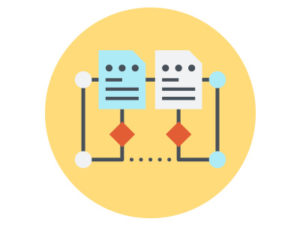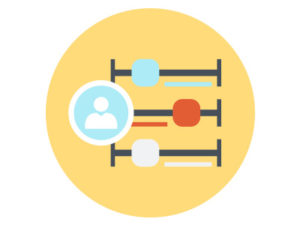In the past, websites were important. Although, website admins hardly spent frequent time maintaining them. Once the website was developed and content was added, it was left like that for long periods of time.
Nowadays, the game has completely changed. The digital environment keeps evolving and keeping up is significant to the success of the website as well as the business. It is not just that web development has increased in its importance but the components have become complex too. So while it is essential to maintain the website regularly, it is also not an easy job.
WordPress has made it easier to develop websites. Even those without excessive technological knowledge are now capable of creating a website according to their requirements. A significant part of the internet today runs on WordPress.
On the other hand, maintaining your WordPress website may seem like a complicated task. In this article we try to simplify the maintenance for you:
Website Backup
In today’s digital world, we enjoy the wonders of quality software. Although, the software is complex too. So when something goes wrong, you are always at risk of losing important data. As a solution, we are constantly advised about back up. If you don’t want to wake up one day to your entire WordPress website gone and no way to restore the data, make an effort to back it up.
Security Plug-In
The digital platforms are amazing places to be but can be unsafe too. A little effort to secure the website can save you from the hassles caused by hackers and similar online security threats. It is advised to install a reliable security plug-in. This will help detect malware, stop unwanted popups, and protect against hacker attacks.
Maintaining the Database
All the content is saved within the website’s database. Depending on your WordPress account, you can have limited space on it. With time, your content can surpass the amount the database can save. This will reduce the loading speed and cause other problems. This is a poor situation in terms of web development. Keep your database regularly maintained. Delete data no longer needed.
Update the Software
The latest version of WordPress will ensure that you face fewer problems with your website. So whenever an update rolls out, don’t ignore it for long. You should also update the themes and plugins installed. If there are plugins you have not used in a long while, delete them.
Number of User Accounts
If your website uses multiple user accounts, ensure that each account has a unique password and username. Never leave any of this information where it is accessible to anyone. In case you have to share the details of a user account with a person not regularly associated with the site, change the password immediately after the purpose is complete. Also, change all passwords regularly and smartly.
The well-maintained your WordPress website is, the better will be its performance. Don’t let your web development efforts go to waste by ignoring maintenance. Check out 10 Examples of Big Brands Using WordPress.
At Krome, we specialise in website design and development services. If you or your client are interested in creating a site, it’s time to tell us about your project or have a chat about what we can do. You can contact us here.